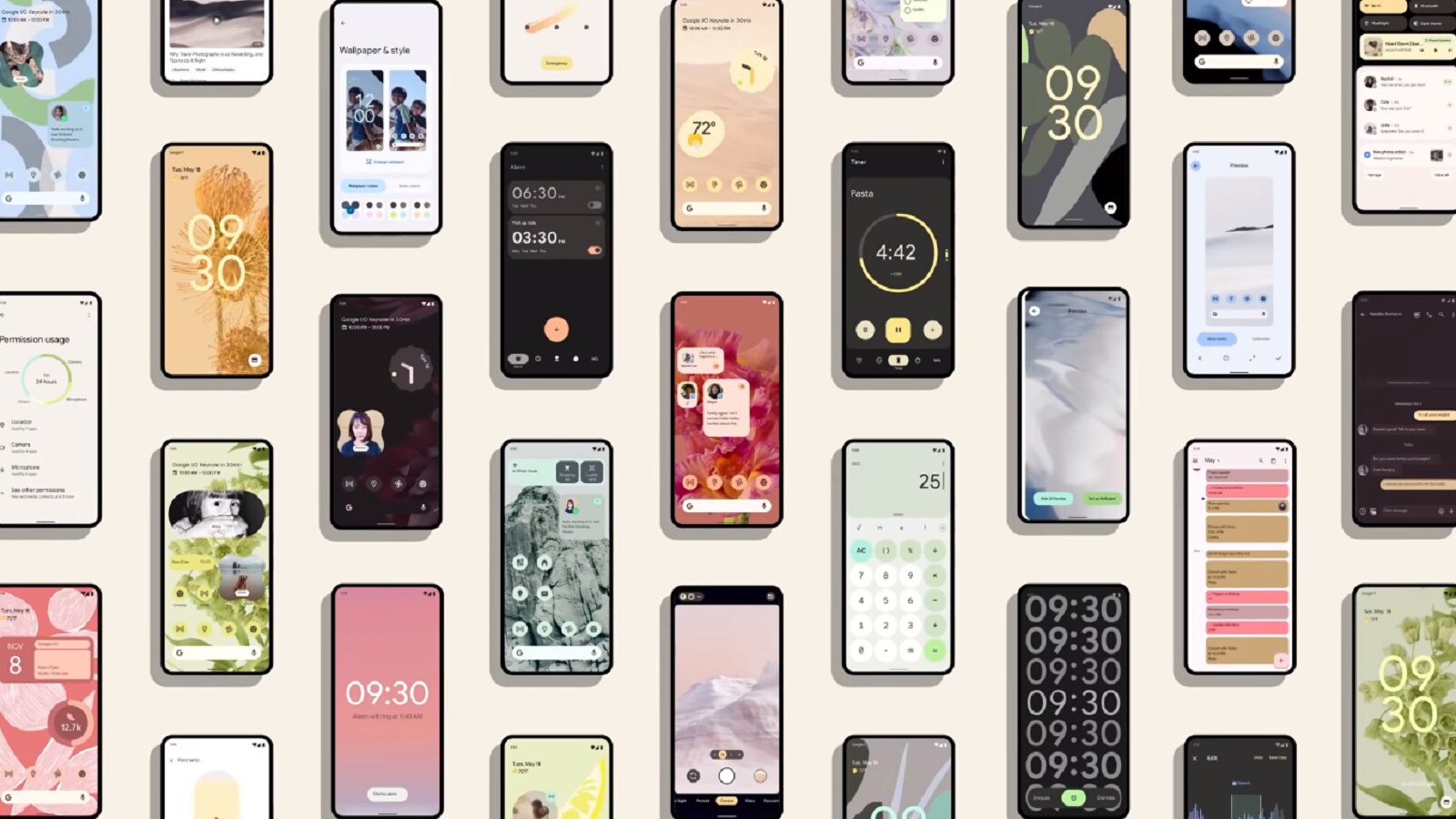Android 13 Tiramisu screenshots leaked, reveal big changes coming to Android
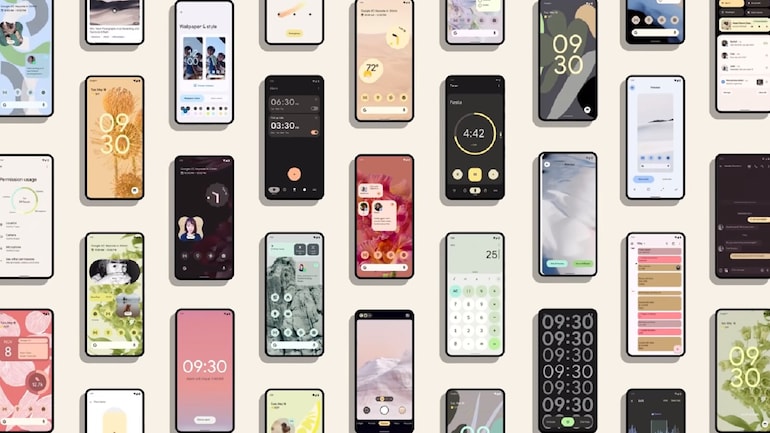
Android 12 still remains to be seen on most smartphones, yet we may already have our first look at its next version. Expected to be called Android Tiramisu, Android 13 will likely go into its first round of developer testing in February next year, if Google follows its annual timeline. Before that, a new report hints at some of the new features we can expect to see on it.
The report comes from XDA Developers, which has managed to attain some screenshots of Android 13 from a source “with access to a very early Android 13 build.” The screenshots show a total of four new features on the next Android version, including one that means to optimise the performance of the smartphone through the OS. Here is a look at these features in detail.
No more annoying notifications
Android 13 may let you take a breather from the flood of app notifications on your phone. One of the screenshots shows a new option to control the app notifications on Android 13. The option appears under the Permissions manager, which is housed within the Privacy settings of the phone. The category also lets you manage location and microphone access as well as access of media files to apps.
This also means that we may see a pop-up for every app on Android 13 that asks you whether you would want notifications from it or not. It will be much like the way apps currently ask you for “access to storage” or other such permissions when they are used for the first time.
Separate languages on App
More and more multilingual users are joining the Android ecosystem every day and, with that, Google has recognised the need to give more language options to its users. With Android 13, people may be able to choose the language of their choice for each of the apps individually.
For this, Google seems to have added a new “App Language” category in the System settings. The App Language shows all the languages supported by a particular app. Users can then choose to run these apps in any language that they want. This means you may run your Facebook app in Hindi, while the rest of your phone still runs in English.
New layout on Lock Screen
With Android 13, users will be able to toggle the clock layout on the lock screen. As of now, the clock is displayed on the centre of the lock screen but shifts to the top as and when a notification arrives. Once the notifications is cleared, the clock takes the centre stage once again.
In Android 13, users will have an option to permanently keep the clock on the top of the display in a single line layout. Since users have been requesting the feature, we may see it on the Android 12L being designed for foldable smartphones, even before the Android 13.
TARE: The Android Resource Economy
Other than straight-up features that users can choose to toggle on or off, Android 13 may come with a system-level optimisation of energy-use management on the phone. This feature is expected to be a part of “TARE”, an upcoming feature by Google that stands for “The Android Resource Economy”.
The feature works on AlarmManager and JobScheduler, and will likely impose some restrictions on their use for apps. These restrictions will be based on the battery level and the needs of the app.
[“source=indiatoday”]