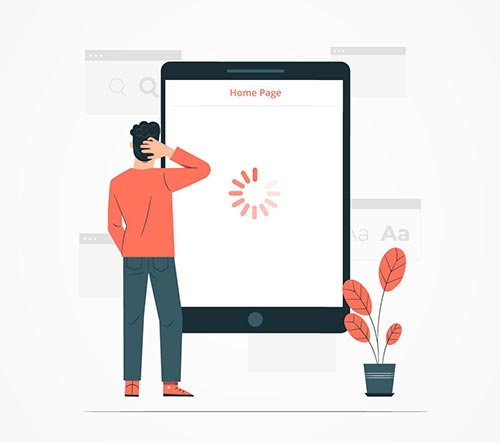Articles about SEO, Web Design and Digital Marketing
Site speed can shape the first impression prospects may have about your business. Whether your pages load quickly or take too long is often the reason users decide to stay or leave your website.
As noted by Google, site speed is important factor for SEO. Thankfully, the search engine giant also gave us resources on how to improve site speed and what we should aim for. There are also many SEO tools on the market to identify and help address site speed issues.
So…
In this website optimization guide, we’ll explain everything you need to know about website speed in eyes of Google.
You’ll get a better understanding on how to optimize your website for faster loading, and how that affects SEO. You will also learn what optimal page speed to aim for, and some key tips on how to make your site load faster.
Let’s dive in.
What Is Website Speed Optimization?
Site speed is the duration required for a page on your website to fully load to the user. It’s a solid SEO ranking factor that can make or break your SEO campaign.
Site speed optimization is the process of increasing the loading speed of your site pages. It applies different practices that improve the metric to get better SEO results, but without sacrificing user experience.
Why Is Site Optimization Important For SEO?
A slow-loading website will cost you tons of potential clients. For instance, 53% of website visitors will leave if a webpage doesn’t load within three seconds.
But that comes as no surprise!
In today’s fast-moving world, humans are addicted to speed. We’re all used to being a few seconds away from getting anything we want. So, if a website takes a few extra seconds to load, we go to the previous page and try a different result.

The rule for Google is simple:
Anything that makes the user happy will be rewarded. If your site is answering the user’s needs as quickly as possible, you deserve to be at the top.
On the other hand:
A bad experience may be punished.
Things can get worse for your online business as soon as Google notices that your site is slow. If most visitors are leaving before your pages load, you’ll never get the SEO rankings you deserve.
And it’s a downward spiral from there…
How Fast Should a Website Load?
Before you learn how to improve your website speed, it’s crucial to understand what you should be aiming for. You know your site needs to be fast enough to keep visitors around. But how fast exactly?
Here’s the thing:
Google never gave webmasters a precise loading speed to aim for. But there are SEO experts who did their research to answer this question.
Industry benchmarks have found that as page load time goes from one second to seven seconds, the probability of a mobile site visitor bouncing increases 113%. And 1 in every 4 visitors will leave your website if it takes any longer than 5 seconds to load.
In terms of conversions:
Websites with a 0-2 seconds loading time get the highest conversion rates. After that, conversions will drop significantly because more people are likely to leave slower sites.

Now…
Although these differences may seem trivial, they’re multiplied throughout all your site pages. So, they’ll affect a huge portion of your visitors across time.
That’s why a one-second delay can lead up to the loss of millions of dollars for huge brands such as Amazon and Walmart.
How Do You Know if a Website Is Slow?
It’s important to test your page speed to know how much work your website needs to offer the best user experience. Next up, you’ll learn how to test your site speed and generate a full report on how to improve it.
The best option to do this is Pagespeed Insights, which is a free, easy-to-use tool by Google.
Go to PageSpeed Insights, and paste your site’s URL to the tool.

Click “Analyze” and wait for a few seconds, and there you go!
You’ll get the results for your web performance on both mobile and desktop.
The great thing about this tool is the “How to” part that comes with it. You’ll get personalized recommendations on how to make your site load faster based on your report.
Other tools you can use to check site speed are GTmetrix (a favorite of ours!) and Pingdom. However, we’d always recommend using PageSpeed Insights because the data it generates is what Google relies on when ranking sites.
How to Optimize Your Site to Load Faster
It’s now time to optimize your web performance for the best usability and SEO visibility.
There are lots of techniques to improve your site speed. But we chose the easiest, most effective ones to save you time and maximize your results quickly.
1- Choose a Better Host and Hosting Plan
There are three popular types of web hosting services available today are:
- Shared Web Hosting
- Virtual Private Servers
- Dedicated Hosting Servers
Shared hosting is the most common and cheap option with dozens of sites hosted on the same server. Which can have a huge effect on your site’s loading speed due to lower uptime and processing power.
Dedicated hosting, however, is faster, more efficient, and gives you full control. It ensures the best web performance and loading speeds no matter the load on your website.
Although dedicated hosts may cost more, you’re guaranteed to get a better user experience and increased sales in the long run. That’s why we always recommend for businesses to invest in a good, dedicated web hosting plan.
2- Use a Content Delivery Network
A content delivery network (CDN) is a network of web servers distributed across different geographical areas.
And the way they work is simple:
Without a CDN, your server will have to process all user requests at once, which causes huge delays in response time. It will also take longer to serve users physically far from your server’s location.
On the other hand…
CDNs help speed up your web pages and reduce load time. And they do that by distributing user requests over different servers then serving each user based on their location.
The most popular CDN provides are:
- KeyCDN
- Cloudflare
- StackPath
- MaxCDN
- Rackspace
CDNs are a bit expensive for small businesses and may not seem worth the investment at first. Yet, they’re worth every cent if you’re serving lots of customers on a global scale.
3- Leverage Browser Caching
Browser caching saves your site’s static files and data on the user’s device after they visit the first page.
When the same user visits your site again in the future, they’ll already have most of the CSS, JS, and image files stored. Which helps reduce loading time and ensures a more efficient browsing experience.
There are different ways you can enable browser caching on your website.
For instance, you can add some lines of code to your .htaccess file that will tell browsers what files to save, for how long, etc. Or if you’re using WordPress, you can simply install and configure a caching plugin to get the best results.
4- Optimize Images
Images are crucial for representing your company and maintaining a professional brand. But they can be the main reason your website is slow, especially when images are not optimized or overused.
Thankfully…
The solution to that doesn’t have to be not using images. Instead, you can solve the problem by using image resizing, proper formatting, and compression.
First:
You should resize your images to lower resolutions using Photoshop or any other photo editing software. This is the best way to minimize unnecessarily large file sizes and ensure resolutions that are more fit for web users.
[“source=operationtechnology”]