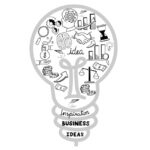How to Use Facebook’s Workplace for Small Business
Facebook’s Workplace has been on the market for a little over a year and has seen rapid adoption by organizations of all sizes around the world. According to Facebook, more than 14,000 companies use Workplace as their internal team collaboration tool.
Given people’s familiarity with the social media giant, it’s no surprise that large companies such as the Royal Bank of Scotland and Walmart are using Facebook’s enterprise version with the goal of improving employee communicate and increasing productivity. The questions is, how can small businesses use this tool effectively?
How does Workplace, work?
Think of Workplace as a supercharged company intranet. It is designed to look and feel similar to Facebook, making it simple for employees to use. The familiar central News Feed is the tool’s primary hub, and users can set up one-on-one video calls or instant messages via the system’s Work Chat.
Project and/or department-based groups can be set up to centralize communication and facilitate collaboration. Integrations with business applications such as Microsoft Office and Dropbox allow users to share presentations, files and images within Workplace and make live edits to documents.
Editor’s Note: Looking for information on social media marketing services for your business? Use the questionnaire below, and get quickly connected to our vendor partners to learn more about a customized strategy and pricing for your business:
Access for collaboration with external teams also can be enabled, which is great for organizations that partner with outside companies on deliverables.
Small businesses with remote or traveling teams may find Workplace’s live streaming video capabilities useful, as meetings and announcements can be easily shared with employees at the click of a button. An integration with video conferencing platform BlueJeans also let users join meetings from a phone, laptop or tablet while they’re on the move.
Is Workplace a viable option for small businesses?
In short, yes. Leveraging Workplace in the office will be second nature to anyone who uses Facebook regularly and is easy to pick up for anyone who doesn’t – if those people exist in your workforce. Sharing updates, questions and documents within groups is relatively simple and the collaboration can lead to shorter turnaround times on projects.
The fact that Workplace isn’t connected to users’ Facebook profiles helps keep the lines of business clear. Plus, the design of the platform allows for a more social engagement between team members than some other collaboration tools. After all, sharing a meme of a cat hanging onto a tree branch with the copy, “hang in there” might be the well-timed, smile-inducing motivation that a busy team needs to get through a stressful project.
Workplace also has single sign-on capabilities and two-factor authentication, making logging into the system simple. IT admins can also access an analytics dashboard and mange security and access control of the platform.
What does Workplace Cost?
Workplace has two tiers for businesses – free standard and Workplace Premium. The free tier provides access to its communication features such as live video streaming, voice and video calls and group chat, but with limited functionality.
Many small businesses may find more value with the paid Workplace Premium tier, which provides full access to all the platform’s functionality. Usage fees are based on the number of users. The cost is $3 per user for the first 1,000 active users, $2 per user for the following 9,000 active users and $1 per user for additional users. Users are considered active if they log into the platform during a 30-day period. Workplace Premium is free for non-profit and educational organizations.
[“Source-businessnewsdaily”]